Superclass for all widgets. More...
#include <Widget.h>
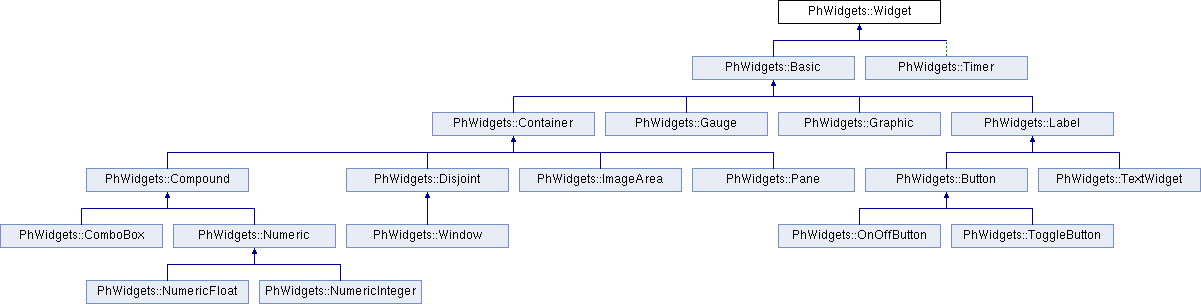
Public Types | |
| typedef phevent::ph_callback_t | callback_t |
| An event handler that is raised when an event occur. | |
Public Member Functions | |
| Widget (int abn) | |
| (constructor) | |
| Widget (PtWidget_t *wdg) | |
| (constructor) | |
| Widget (const Widget &other) | |
| (copy constructor) | |
| void | swap (Widget &other) |
| Exchanges the contents of *this and other. | |
| Widget & | operator= (const Widget &other) |
| Assigns value in Widget. | |
| Widget & | operator= (PtWidget_t *wdg) |
| Assigns value in Widget. | |
| bool | operator== (const Widget &other) const |
| Compares Widgets. | |
| bool | operator!= (const Widget &other) const |
| Compares Widgets. | |
| bool | operator< (const Widget &other) const |
| Compares Widgets. | |
| bool | operator<= (const Widget &other) const |
| Compares Widgets. | |
| bool | operator> (const Widget &other) const |
| Compares Widgets. | |
| bool | operator>= (const Widget &other) const |
| Compares Widgets. | |
| PtWidget_t * | get () const |
| Returns the stored pointer. | |
| operator PtWidget_t * () | |
| Converts Widget to Photon widget pointer. | |
| operator const PtWidget_t * () const | |
| Converts Widget to constant Photon widget pointer. | |
| void | BringToFront () |
| Brings the widget to the front of the z-order. | |
| bool | Contains (const Widget &widget) |
| Retrieves a value indicating whether the specified widget is a child of the widget. | |
| bool | Focus () |
| Sets input focus to the widget. | |
| Widget | GetNextWidget (const Widget &widget, bool forward=true) const |
| Retrieves the next widget forward or back in the tab order of child widgets. | |
| void | Hide () |
| Conceals the widget from the user. | |
| void | Invalidate (PhRect_t rc, bool invalidateChildren=false) |
| Invalidates a specific region of the widget and causes a paint message to be sent to the widget. | |
| void | Invalidate (bool invalidateChildren=false) |
| Invalidates a specific region of the widget and causes a paint message to be sent to the widget. | |
| bool | Realize () |
| Make the widget and its children visible and possibly interactive. | |
| void | Refresh () |
| Forces the widget to invalidate its client area and immediately redraw itself and any child widgets. | |
| void | SendToBack () |
| Sends the widget to the back of the z-order. | |
| void | SetBounds (short x, short y, unsigned short width, unsigned short height) |
| Sets the bounds of the widget to the specified location and size. | |
| void | SetBounds (short x, short y) |
| Sets the bounds of the widget to the specified location. | |
| void | Select () |
| Activates the widget. | |
| void | Show () |
| Displays the widget to the user. | |
| bool | Unrealize () |
| Unrealizes the widget and all its children. | |
Event raisers | |
| void | OnDestroyed (PtCallbackInfo_t *info) |
| Raises the Widget::Destroyed event. | |
| void | OnBlocked (PtCallbackInfo_t *info) |
| Raises the Widget::Blocked event. | |
| void | OnDragDrop (PtCallbackInfo_t *info) |
| Raises the Widget::DragDrop event. | |
| void | OnOutbound (PtCallbackInfo_t *info) |
| Raises the Widget::Outbound event. | |
| void | OnRealized (PtCallbackInfo_t *info) |
| Raises the Widget::Realized event. | |
| void | OnUnrealized (PtCallbackInfo_t *info) |
| Raises the Widget::Unrealized event. | |
Static Public Member Functions | |
| static void | Update () |
| Causes the Photon microGUI to redraw the all invalidated regions. | |
Public Attributes | |
| WidgetResourcesSingleton | resource |
| Resources of the Widget. | |
Properties | |
Properties are used to simplify use of widget resources. | |
| property< bool >::bind< Widget, &Widget::getAllowDrop, &Widget::setAllowDrop > | AllowDrop |
| Gets or sets a value indicating whether the widget can accept data that the user drags onto it. | |
| phbitmask< unsigned, Flags::Anchor::type, Flags::Anchor::All >::bind< Widget, Arguments< unsigned >::Flag, Arguments< unsigned >::AnchorFlags > | Anchor |
| Gets or sets flags specifying how the widget is anchored to its parent. | |
| phproperty< unsigned short >::bind< Widget, Arguments< unsigned short >::Scalar, Arguments< unsigned short >::BevelWidth > | BevelWidth |
| Gets or sets the bevel width of the widget. | |
| property< short, property<>::ro >::bind< Widget, &Widget::getBottom > | Bottom |
| Gets the distance, in pixels, between the bottom edge of the widget and the top edge of its container's client area. | |
| property< PhArea_t >::bind< Widget, &Widget::getBounds, &Widget::setBounds > | Bounds |
| Gets or sets the size and location of the widget including its nonclient elements, in pixels, relative to the parent widget. | |
| property< bool, property<>::ro >::bind< Widget, &Widget::getCanFocus > | CanFocus |
| Gets a value indicating whether the widget can receive focus. | |
| property< bool, property<>::ro >::bind< Widget, &Widget::getCanSelect > | CanSelect |
| Gets a value indicating whether the widget can be selected. | |
| property< bool, property<>::ro >::bind< Widget, &Widget::getContainsFocus > | ContainsFocus |
| Gets a value indicating whether the widget, or one of its child widgets, currently has the input focus. | |
| property< PhWidgets::Cursor >::bind< Widget, &Widget::getCursor, &Widget::setCursor > | Cursor |
| Gets or sets the cursor that is displayed when the mouse pointer is over the widget. | |
| phproperty< Drawing::Color >::bind< Widget, Arguments< PgColor_t >::Color, Arguments< PgColor_t >::CursorColor > | CursorColor |
| Gets or sets the color of the cursor pointer when it's inside the widget. | |
| property< bool >::bind< Widget, &Widget::getEnabled, &Widget::setEnabled > | Enabled |
| Gets or sets a value indicating whether the widget can respond to user interaction. | |
| property< bool, property<>::ro >::bind< Widget, &Widget::getFocused > | Focused |
| Gets a value indicating whether the widget has input focus. | |
| property< bool, property<>::ro >::bind< Widget, &Widget::hasChildren > | HasChildren |
| Gets a value indicating whether the widget contains one or more child widgets. | |
| property< bool, property<>::ro >::bind< Widget, &Widget::hasParent > | HasParent |
| Gets a value indicating whether the widget has parent. | |
| phproperty< unsigned short >::bind< Widget, Arguments< unsigned short >::Scalar, Arguments< unsigned short >::Height > | Height |
| Gets or sets the height of the widget. | |
| property< std::string >::bind< Widget, &Widget::getHelpTopic, &Widget::setHelpTopic > | HelpTopic |
| Gets or sets the help topic of the widget. | |
| property< bool, property<>::ro >::bind< Widget, &Widget::getIsRealized > | IsRealized |
| Gets or sets a value indicating whether the widget is realized. | |
| property< short >::bind< Widget, &Widget::getLeft, &Widget::setLeft > | Left |
| Gets or sets the distance, in pixels, between the left edge of the widget and the left edge of its container's client area. | |
| property< PhPoint_t >::bind< Widget, &Widget::getLocation, &Widget::setLocation > | Location |
| Gets or sets the coordinates of the upper-left corner of the widget relative to the upper-left corner of its container. | |
| property< PtWidget_t * >::bind< Widget, &Widget::getParent, &Widget::setParent > | Parent |
| Gets or sets the parent container of the widget. | |
| phproperty< PhPoint_t >::bind< Widget, Arguments< PhPoint_t >::Struct, Arguments< PhPoint_t >::Position > | Position |
| Gets or sets the absolute coordinates of the upper-left corner of the widget. | |
| property< short, property<>::ro >::bind< Widget, &Widget::getRight > | Right |
| Gets the distance, in pixels, between the right edge of the widget and the left edge of its container's client area. | |
| phproperty< PhDim_t >::bind< Widget, Arguments< PhDim_t >::Struct, Arguments< PhDim_t >::Dimension > | Size |
| Gets or sets the size of the widget. | |
| tag_property< Widget, &Widget::getTag, &Widget::setTag > | Tag |
| Gets or sets the resource that contains data about the widget. | |
| property< short >::bind< Widget, &Widget::getTop, &Widget::setTop > | Top |
| Gets or sets the distance, in pixels, between the top edge of the widget and the top edge of its container's client area. | |
| property< bool >::bind< Widget, &Widget::getVisible, &Widget::setVisible > | Visible |
| Gets or sets a value indicating whether the widget and all its child widgets are displayed. | |
| property< std::set< PhWidgets::Widget >, property<>::ro >::bind< Widget, &Widget::getWidgets > | Widgets |
| Gets the list of widgets contained within the widget. | |
| phproperty< unsigned short >::bind< Widget, Arguments< unsigned short >::Scalar, Arguments< unsigned short >::Width > | Width |
| Gets or sets the width of the widget. | |
| phbitmask< unsigned long, Flags::Extended::type >::bind< Widget, Arguments< unsigned long >::Flag, Arguments< unsigned long >::ExtendedFlags > | ExtendedFlags |
| Gets or sets extended flags inherited by all widgets. See Flags::Extended::type. | |
| phbitmask< long, Flags::type >::bind< Widget, Arguments< long >::Flag, Arguments< long >::Flags > | WidgetFlags |
| Gets or sets flags inherited by all widgets. | |
| phbitmask< long, Flags::Resize::type >::bind< Widget, Arguments< long >::Flag, Arguments< long >::Resiztype > | Resiztype |
| Gets or sets flags to control a widget's resize policy. See Flags::Resize::type. | |
Events | |
| phwidgets_event< Widget, Widget::Callbacks<>::Destroyed > | Destroyed |
| Occurs when the widget is destroyed. | |
| phwidgets_event< Widget, Widget::Callbacks<>::Blocked > | Blocked |
| Occurs when the widget is blocked. | |
| phwidgets_event< Widget, Widget::Callbacks<>::DragAndDrop > | DragDrop |
| Occurs when a drag-and-drop operation is completed. | |
| phwidgets_event< Widget, Widget::Callbacks<>::IsDestroyed > | IsDestroyed |
| Occurs when the widget's resources are being released. | |
| phwidgets_event< Widget, Widget::Callbacks<>::Outbound > | Outbound |
| Occurs when you press the pointer button on the widget and then move out of the "hot spot" with the button still depressed. | |
| phwidgets_event< Widget, Widget::Callbacks<>::Realized > | Realized |
| Occurs when the widget is realized. | |
| phwidgets_event< Widget, Widget::Callbacks<>::Unrealized > | Unrealized |
| Occurs when the widget is unrealized. | |
Detailed Description
Superclass for all widgets.
Widget is the fundamental superclass. All widgets belong to a subclass of Widget.
- See also
Constructor & Destructor Documentation
◆ Widget() [1/3]
|
explicit |
(constructor)
Constructs a Widget by ID.
- Parameters
-
[in] abn ID given by PhAB to widget (like 'ABN_WIDGET_NAME').
◆ Widget() [2/3]
|
explicit |
◆ Widget() [3/3]
| PhWidgets::Widget::Widget | ( | const Widget & | other | ) |
Member Function Documentation
◆ BringToFront()
| void PhWidgets::Widget::BringToFront | ( | ) |
Brings the widget to the front of the z-order.
The widget is moved to the front of the z-order. If the widget is a child of another widget, the child widget is moved to the front of the z-order. BringToFront() does not make a widget a top-level widget, and it does not raise the Widget::Paint event.
- See also
◆ Contains()
| bool PhWidgets::Widget::Contains | ( | const Widget & | widget | ) |
Retrieves a value indicating whether the specified widget is a child of the widget.
- Parameters
-
[in] widget The Widget to evaluate.
- Returns
trueif the specified widget is a child of the widget; otherwise,false.
Examples
The following code example ensures that a Label is visible by calling its BringToFront() method. This example requires that you have a Window main_window with a Label named label1.
- See also
◆ Focus()
| bool PhWidgets::Widget::Focus | ( | ) |
Sets input focus to the widget.
- Returns
trueif the input focus request was successful; otherwise,false.
Examples
- Remarks
- The Focus() method returns
trueif the widget successfully received input focus. The widget can have the input focus while not displaying any visual cues of having the focus. This behavior is primarily observed by the nonselectable widgets listed below, or any widgets derived from them.
- A widget can be selected and receive input focus if all the following are true: the Widget::Flags::Selectable value of Widget::WidgetFlags is set to true, it is contained in another widget, and all its parent widgets are both visible and enabled.
- The Photon microGUI widgets in the following list are not selectable. Widgets derived from these widgets are also not selectable.
◆ GetNextWidget()
Retrieves the next widget forward or back in the tab order of child widgets.
- Parameters
-
[in] widget The Widget to start the search with. [in] forward trueto search forward in the tab order;falseto search backward.
- Returns
- The next Widget in the tab order.
- Exceptions
-
std::out_of_range
- Remarks
- The GetNextWidget() method is dependent on tab order. To iterate through all widgets of a container, including nested widgets, use the Widget::Widgets property. To get or set the active widget of a container widget, use the Container::ActiveWidget property.
- See also
◆ Hide()
| void PhWidgets::Widget::Hide | ( | ) |
Conceals the widget from the user.
- Remarks
- Hiding the widget is equivalent to setting the Widget::Visible property to
false. After the Hide() method is called, the Widget::Visible property returns a value offalseuntil the Show() method is called.
◆ Invalidate() [1/2]
| void PhWidgets::Widget::Invalidate | ( | bool | invalidateChildren = false | ) |
Invalidates a specific region of the widget and causes a paint message to be sent to the widget.
- Parameters
-
[in] invalidateChildren trueto invalidate the widget's child widgets; otherwise,false.
Invalidates a specific region of the widget and causes a paint message to be sent to the widget. Optionally, invalidates the child widgets assigned to the widget.
- Remarks
- Calling the Invalidate() method does not force a synchronous paint so there is no performance penalty; to force a synchronous paint, call the Update() method after calling the Invalidate() method. When this method is called with no parameters, the entire client area is added to the update region.
◆ Invalidate() [2/2]
| void PhWidgets::Widget::Invalidate | ( | PhRect_t | rc, |
| bool | invalidateChildren = false ) |
Invalidates a specific region of the widget and causes a paint message to be sent to the widget.
- Parameters
-
[in] rc The Rectangle to invalidate. [in] invalidateChildren trueto invalidate the widget's child widgets; otherwise,false.
Invalidates the specified region of the widget (adds it to the widget's update region, which is the area that will be repainted at the next paint operation), and causes a paint message to be sent to the widget. Optionally, invalidates the child widgets assigned to the widget.
- Remarks
- Calling the Invalidate() method does not force a synchronous paint so there is no performance penalty; to force a synchronous paint, call the Update() method after calling the Invalidate() method. When this method is called with no parameters, the entire client area is added to the update region.
◆ operator!=()
| bool PhWidgets::Widget::operator!= | ( | const Widget & | other | ) | const |
Compares Widgets.
Compares the Widgets by their Photon widget pointers.
- Parameters
-
[in] other Widget whose contents to compare.
◆ operator<()
| bool PhWidgets::Widget::operator< | ( | const Widget & | other | ) | const |
Compares Widgets.
Compares the Widgets by their Photon widget pointers.
- Parameters
-
[in] other Widget whose contents to compare.
◆ operator<=()
| bool PhWidgets::Widget::operator<= | ( | const Widget & | other | ) | const |
Compares Widgets.
Compares the Widgets by their Photon widget pointers.
- Parameters
-
[in] other Widget whose contents to compare.
◆ operator=() [1/2]
◆ operator=() [2/2]
| Widget & PhWidgets::Widget::operator= | ( | PtWidget_t * | wdg | ) |
◆ operator==()
| bool PhWidgets::Widget::operator== | ( | const Widget & | other | ) | const |
Compares Widgets.
Compares the Widgets by their Photon widget pointers.
- Parameters
-
[in] other Widget whose contents to compare.
◆ operator>()
| bool PhWidgets::Widget::operator> | ( | const Widget & | other | ) | const |
Compares Widgets.
Compares the Widgets by their Photon widget pointers.
- Parameters
-
[in] other Widget whose contents to compare.
◆ operator>=()
| bool PhWidgets::Widget::operator>= | ( | const Widget & | other | ) | const |
Compares Widgets.
Compares the Widgets by their Photon widget pointers.
- Parameters
-
[in] other Widget whose contents to compare.
◆ Realize()
| bool PhWidgets::Widget::Realize | ( | ) |
Make the widget and its children visible and possibly interactive.
Make a widget and its children visible to the user and possibly interactive.
- Note
- Some widgets (for example, menus) have Widget::Flags::DelayRealize set in their Widget::Arguments::flags. Such delay-realized widgets aren't visibly rendered when their ancestors are realized.
- Although they're present in the hierarchy, delay-realized widgets become visible only when the application realizes them specifically with a call to Realize(). An application might do this, for example, if the user requested it to activate a menu.
- Returns
trueif the realize request was successful; otherwise,false.
- See also
◆ Refresh()
| void PhWidgets::Widget::Refresh | ( | ) |
Forces the widget to invalidate its client area and immediately redraw itself and any child widgets.
- Note
- Due to Photon microGUI drawing routine calling Refresh() on widget forces not only this widget and its children but also all other areas waiting for the redraw to be updated immidiately. So this may cause some performance issues.
- See also
◆ Select()
| void PhWidgets::Widget::Select | ( | ) |
Activates the widget.
The Select method activates the widget if the widget's Widget::Flags::Selectable flag of Widget::Arguments::flags is set true, it is contained in another widget, and all its parent widget are both visible and enabled.
Examples
◆ SendToBack()
| void PhWidgets::Widget::SendToBack | ( | ) |
Sends the widget to the back of the z-order.
The widget is moved to the back of the z-order. If the widget is a child of another widget, the child widget is moved to the back of the z-order. If the widget is a top-level widget, this method will not work correctly unless the widget is active. A top-level widget is a widget, such as a Form, that is not a child of another widget. An active widget is a visible widget that has input focus. To use the SendToBack() method with an inactive, top-level widget, first call the BringToFront() method on the widget.
- See also
◆ SetBounds() [1/2]
| void PhWidgets::Widget::SetBounds | ( | short | x, |
| short | y ) |
Sets the bounds of the widget to the specified location.
- Parameters
-
[in] x The new Widget::Left property value of the widget. [in] y The new Widget::Top property value of the widget.
◆ SetBounds() [2/2]
| void PhWidgets::Widget::SetBounds | ( | short | x, |
| short | y, | ||
| unsigned short | width, | ||
| unsigned short | height ) |
Sets the bounds of the widget to the specified location and size.
- Parameters
-
[in] x The new Widget::Left property value of the widget. [in] y The new Widget::Top property value of the widget. [in] width The new Widget::Width property value of the widget. [in] height The new Widget::Height property value of the widget.
◆ Show()
| void PhWidgets::Widget::Show | ( | ) |
Displays the widget to the user.
- Remarks
- Showing the widget is equivalent to setting the Widget::Visible property to
true. After the Show() method is called, the Widget::Visible property returns a value oftrueuntil the Hide() method is called.
◆ swap()
| void PhWidgets::Widget::swap | ( | Widget & | other | ) |
Exchanges the contents of *this and other.
- Parameters
-
[in] other widget to exchange the contents with.
◆ Unrealize()
| bool PhWidgets::Widget::Unrealize | ( | ) |
Unrealizes the widget and all its children.
The widgets are removed from the display, and the widget engine will no longer invoke their callbacks. Unrealized widgets still exist in the widget hierarchy and can be realized again.
- Note
- Unrealizing and realizing a widget can take some time. If you want to hide a widget quickly, you can set its Widget::Visible property to
false.
- Returns
trueif the unrealize request was successful; otherwise,false.
- See also
◆ Update()
|
static |
Causes the Photon microGUI to redraw the all invalidated regions.
Executes any pending requests for painting.
- Remarks
- There are two ways to repaint a window and its contents:
- You can use one of the overloads of the Invalidate() method with the Update() method.
- You can call the Refresh() method, which forces the widget to redraw itself and all its children. This is equivalent to call Invalidate(true) method and using it with Update().
The Invalidate() method governs what gets painted or repainted. The Update() method governs when the painting or repainting occurs. If you use the Invalidate() and Update() methods together rather than calling Refresh(), what gets repainted depends on which overload of Invalidate() you use. The Update() method just forces the widget to be painted immediately, but the Invalidate() method governs what gets painted when you call the Update() method.
- Note
- Due to Photon microGUI drawing routine calling Update() on widget forces not only this widget and its children but also all other areas waiting for the redraw to be updated immidiately. So this may cause some performance issues.
- See also
Member Data Documentation
◆ AllowDrop
| property<bool>::bind<Widget, &Widget::getAllowDrop, &Widget::setAllowDrop> PhWidgets::Widget::AllowDrop |
Gets or sets a value indicating whether the widget can accept data that the user drags onto it.
Property Value
bool
true if drag-and-drop operations are allowed in the widget; otherwise, false. The default is false.
- See also
- DragEventArgs
- DragOver
- DragDrop
- DragEnter
- DragLeave
- DoDragDrop
◆ Anchor
| phbitmask<unsigned, Flags::Anchor::type, Flags::Anchor::All>:: bind<Widget, Arguments<unsigned>::Flag, Arguments<unsigned>::AnchorFlags> PhWidgets::Widget::Anchor |
Gets or sets flags specifying how the widget is anchored to its parent.
Property Value
A bitwise combination of the Flags::Anchor::type values.
Examples
- Remarks
- Use the Widget::Anchor property to define how a widget is automatically resized as its parent widget is resized. Anchoring a widget to its parent widget ensures that the anchored edges remain in the same position relative to the edges of the parent widget when the parent widget is resized. You can anchor a widget to one or more edges of its container. For example, if you have a Container with a Button whose Button::Anchor property value is set to AnchorStyles::Top and AnchorStyles::Bottom, the Button is stretched to maintain the anchored distance to the top and bottom edges of the Container as the Height of the Container is increased.
- See also
- AnchorStyles
- Dock
- Layout
◆ BevelWidth
◆ Bottom
| property<short, property<>::ro>::bind<Widget, &Widget::getBottom> PhWidgets::Widget::Bottom |
Gets the distance, in pixels, between the bottom edge of the widget and the top edge of its container's client area.
Property Value
short
An short representing the distance, in pixels, between the bottom edge of the widget and the top edge of its container's client area.
- Remarks
- The value of this property is equal to the sum of the Widget::Top property value, and the Widget::Height property value.
- The Widget::Bottom property is a read-only property. You can manipulate this property value by changing the value of the Widget::Top or Widget::Height properties or calling the Widget::SetBounds methods.
◆ Bounds
Gets or sets the size and location of the widget including its nonclient elements, in pixels, relative to the parent widget.
Property Value
A PhArea_t in pixels relative to the parent widget that represents the size and location of the widget including its nonclient elements.
Examples
◆ CanFocus
| property<bool, property<>::ro>::bind<Widget, &Widget::getCanFocus> PhWidgets::Widget::CanFocus |
Gets a value indicating whether the widget can receive focus.
Property Value
bool
true if the widget can receive focus; otherwise, false.
- Remarks
- In order for a widget to receive input focus, the Widget must have a PtWidget_t pointer assigned to it, and the Widget::Visible and Widget::Enabled properties must both be set to
truefor both the widget and all its parent widgets, and the widget must be a PhWidgets::Window or the widget's outermost parent must be a PhWidgets::Window.
◆ CanSelect
| property<bool, property<>::ro>::bind<Widget, &Widget::getCanSelect> PhWidgets::Widget::CanSelect |
Gets a value indicating whether the widget can be selected.
Property Value
bool
true if the widget can be selected; otherwise, false.
- Remarks
- This property returns
trueif the Widget::Flags::Selectable flag of Widget::Arguments::flags is set, is contained in another widget, the widget itself is visible and enabled, and all its parent widget are visible and enabled.
◆ ContainsFocus
| property<bool, property<>::ro>::bind<Widget, &Widget::getContainsFocus> PhWidgets::Widget::ContainsFocus |
Gets a value indicating whether the widget, or one of its child widgets, currently has the input focus.
Property Value
bool
true if the widget or one of its child widgets currently has the input focus; otherwise, false.
- Remarks
- You can use this property to determine whether a widget or any of the widgets contained within it has the input focus. To determine whether the widget has focus, regardless of whether any of its child widgets have focus, use the Widget::Focused property. To give a widget the input focus, use the Focus() or Select() methods.
◆ Cursor
| property<PhWidgets::Cursor>::bind<Widget, &Widget::getCursor, &Widget::setCursor> PhWidgets::Widget::Cursor |
Gets or sets the cursor that is displayed when the mouse pointer is over the widget.
Property Value
A Cursor that represents the cursor to display when the mouse pointer is over the widget.
Examples
- Note
- Cursor could also be constructed from PhCursorDef_t so you can assign your own defined PhCursorDef_t structure to this property.
- Remarks
- Assign a PhWidgets::Cursor to the Widget::Cursor property of the widget to change the cursor displayed when the mouse pointer is over the widget.
- See also
◆ CursorColor
| phproperty<Drawing::Color>::bind<Widget, Arguments<PgColor_t>::Color, Arguments<PgColor_t>::CursorColor> PhWidgets::Widget::CursorColor |
Gets or sets the color of the cursor pointer when it's inside the widget.
Property Value
A Drawing::Color that represents the color of the cursor pointer when it's inside the widget.
Examples
◆ Enabled
| property<bool>::bind<Widget, &Widget::getEnabled, &Widget::setEnabled> PhWidgets::Widget::Enabled |
Gets or sets a value indicating whether the widget can respond to user interaction.
Property Value
bool
true if the widget can respond to user interaction; otherwise, false. The default is true.
- Remarks
- With the Widget::Enabled property, you can enable or disable widgets at run time. For example, you can disable widgets that do not apply to the current state of the application. You can also disable a widget to restrict its use. For example, a Button can be disabled to prevent the user from clicking it. If a widget is disabled, it cannot be selected.
- When a Container widget has its Widget::Enabled property set to
false, all its contained widgets are disabled, as well. For example, if the user clicks on any of the widgets contained in a disabled Container widget, no events are raised.
- Note
- Setting the Widget::Enabled property to
falsedoes not disable the application's widget box or prevent the application Window from receiving the focus.
- See also
◆ Focused
| property<bool, property<>::ro>::bind<Widget, &Widget::getFocused> PhWidgets::Widget::Focused |
◆ HasChildren
| property<bool, property<>::ro>::bind<Widget, &Widget::hasChildren> PhWidgets::Widget::HasChildren |
◆ HasParent
| property<bool, property<>::ro>::bind<Widget, &Widget::hasParent> PhWidgets::Widget::HasParent |
◆ Height
| phproperty<unsigned short>::bind<Widget, Arguments<unsigned short>::Scalar, Arguments<unsigned short>::Height> PhWidgets::Widget::Height |
Gets or sets the height of the widget.
Property Value
unsigned short
The height of the widget in pixels.
- Remarks
- Changes made to the Widget::Height and Widget::Top property values cause the Widget::Bottom property value of the widget to change.
◆ HelpTopic
| property<std::string>::bind<Widget, &Widget::getHelpTopic, &Widget::setHelpTopic> PhWidgets::Widget::HelpTopic |
◆ IsRealized
| property<bool, property<>::ro>::bind<Widget, &Widget::getIsRealized> PhWidgets::Widget::IsRealized |
◆ Left
| property<short>::bind<Widget, &Widget::getLeft, &Widget::setLeft> PhWidgets::Widget::Left |
Gets or sets the distance, in pixels, between the left edge of the widget and the left edge of its container's client area.
Property Value
short
An short representing the distance, in pixels, between the left edge of the widget and the left edge of its container's client area.
- Remarks
- The value of this property is equivalent to the
xvalue of the Widget::Location property value of the widget.
- Changes made to the Widget::Width and Widget::Left property values cause the Widget::Right property value of the widget to change.
◆ Location
| property<PhPoint_t>::bind<Widget, &Widget::getLocation, &Widget::setLocation> PhWidgets::Widget::Location |
Gets or sets the coordinates of the upper-left corner of the widget relative to the upper-left corner of its container.
Property Value
The PhPoint_t that represents the upper-left corner of the widget relative to the upper-left corner of its container.
- Remarks
- Because the
PhPoint_tstruct is a value type, it is returned by value, meaning accessing the property returns a copy of the upper-left point of the widget. So, adjusting thexoryvalues of thePhPoint_treturned from this property will not affect the Widget::Left, Widget::Right, Widget::Top, or Widget::Bottom property values of the widget. To adjust these properties set each property value individually, or set the Widget::Location property with a newPhPoint_t.
- If the Widget is a PhWidgets::Window, the Widget::Location property value represents the upper-left corner of the PhWidgets::Window in screen coordinates.
- See also
◆ Parent
| property<PtWidget_t*>::bind<Widget, &Widget::getParent, &Widget::setParent> PhWidgets::Widget::Parent |
Gets or sets the parent container of the widget.
Property Value
PtWidget_t *
The pointer to PtWidget_t that represents the parent or container widget of the widget.
- Exceptions
-
std::logic_error in case widget couldn't be reparented; std::invalid_argument in case bad parent widget passed.
- Remarks
- Setting the Widget::Parent property value to nullptr removes the widget from the Widget::Widgets of its current parent widget.
- Note
- This property may and will return nullptr if current widget has no parent. Check
widget.HasParentbefore assingning this property to Widget class if you are unsure that widget have parent at first place.
Examples
◆ Position
| phproperty<PhPoint_t>::bind<Widget, Arguments<PhPoint_t>::Struct, Arguments<PhPoint_t>::Position> PhWidgets::Widget::Position |
Gets or sets the absolute coordinates of the upper-left corner of the widget.
Property Value
The PhPoint_t that represents the absolute coordinates of the upper-left corner of the widget.
- Remarks
- Because the
PhPoint_tstruct is a value type, it is returned by value, meaning accessing the property returns a copy of the upper-left point of the widget. So, adjusting thexoryvalues of thePhPoint_treturned from this property will not affect the Widget::Left, Widget::Right, Widget::Top, or Widget::Bottom property values of the widget. To adjust these properties set each property value individually, or set the Widget::Position property with a newPhPoint_t.
- If the Widget is a PhWidgets::Window, the Widget::Position property value represents the upper-left corner of the PhWidgets::Window in screen coordinates.
- See also
◆ resource
| WidgetResourcesSingleton PhWidgets::Widget::resource |
Resources of the Widget.
All resources of the Widget could be accessed by using PhWidgets::Widget::resource. As an example:
- Widget resources could be accessed using Widget::resource with Widget::Arguments and Widget::Callbacks.
- Basic (which is the child of Widget) and Widget resources could be accessed by Basic::resource with Basic::Arguments and Basic::Callbacks or you can specify resources only for one class (Basic::ThisArgs and Basic::ThisCallbacks, Widget::ThisArgs and Widget::ThisCallbacks).
- Label (which is the child of Basic), Widget and Basic resources could be all accessed by Label::resource or, again, you can specify resources only for one class (Basic::ThisArgs and Basic::ThisCallbacks, Widget::ThisArgs and Widget::ThisCallbacks, Label::ThisArgs).
and so on...
There are two types of resources:
- argument
- callback
Each resource could be obtained using Widget::Arguments::$argument_tag$ or Widget::Callbacks::$callback_tag$ respectively.
Examples
For convenient use of resources each widget has properties and events. So with properties the code snippet above could shrink to:
◆ Right
| property<short, property<>::ro>::bind<Widget, &Widget::getRight> PhWidgets::Widget::Right |
Gets the distance, in pixels, between the right edge of the widget and the left edge of its container's client area.
Property Value
short
An short representing the distance, in pixels, between the right edge of the widget and the left edge of its container's client area.
- Remarks
- The value of this property is equal to the sum of the Widget::Left property value, and the Widget::Width property value.
- The Widget::Right property is a read-only property. You can manipulate this property value by changing the value of the Widget::Left or Widget::Width properties or calling the Widget::SetBounds methods.
◆ Size
| phproperty<PhDim_t>::bind<Widget, Arguments<PhDim_t>::Struct, Arguments<PhDim_t>::Dimension> PhWidgets::Widget::Size |
Gets or sets the size of the widget.
Property Value
The PhDim_t that represents the height and width of the widget in pixels.
- Remarks
- Because the
PhDim_tstruct is a value type, it is returned by value, meaning accessing the property returns a copy of the size of the widget. So, adjusting theworhvalues of thePhDim_treturned from this property will not affect the Widget::Width or Widget::Height property values of the widget. To adjust these properties set each property value individually, or set the Widget::Size property with a newPhDim_t.
◆ Tag
| tag_property<Widget, &Widget::getTag, &Widget::setTag> PhWidgets::Widget::Tag |
Gets or sets the resource that contains data about the widget.
Property Value
const void*
An const void * that contains data about the widget. The default is nullptr.
Examples
- Note
- Widget::Tag could accept any pointer and copies data from it in widget Widget::Arguments::user_data resource. If you want to pass data by 'raw pointer to data' then use
widget.Tag(ptr, size)method.
- Attention
- Do not provide just pointer for the Widget::Tag property to
setif your intentions are to copy dynamic array! Usewidget.Tag(ptr, size)method instead. See example below:
- Attention
- This property returns just raw
const void*that is casted to user-provided type so be really carefull with all casts! Make shure that you know the exact type hiding beneath the pointer or the behaviour is undefined.
- Although the property will cover you in some cases with
nullptras a result if you will try to do some really unapropriate cast - do not rely on it much!
- Remarks
- Any pointer can be assigned to this property. A common use for the Widget::Tag property is to store data that is closely associated with the widget.
- For example, if you have a widget that displays different colors, you might store a pointer to struct that contains the set of defined colors in that widget's Widget::Tag property so the colors can be accessed quickly.
- See also
- Widget::Arguments::user_data
◆ Top
| property<short>::bind<Widget, &Widget::getTop, &Widget::setTop> PhWidgets::Widget::Top |
Gets or sets the distance, in pixels, between the top edge of the widget and the top edge of its container's client area.
Property Value
short
An short representing the distance, in pixels, between the top edge of the widget and the top edge of its container's client area.
- Remarks
- The value of this property is equivalent to the
yvalue of the Widget::Location property value of the widget.
- Changes made to the Widget::Height and Widget::Top property values cause the Widget::Bottom property value of the widget to change.
◆ Visible
| property<bool>::bind<Widget, &Widget::getVisible, &Widget::setVisible> PhWidgets::Widget::Visible |
Gets or sets a value indicating whether the widget and all its child widgets are displayed.
Property Value
bool
true if the widget and all its child widgets are displayed; otherwise, false. The default is true.
- Remarks
- Note that even if Widget::Visible is set to
true, the widget might not be visible to the user if it is obscured behind other widgets.
◆ WidgetFlags
| phbitmask<long, Flags::type>:: bind<Widget, Arguments<long>::Flag, Arguments<long>::Flags> PhWidgets::Widget::WidgetFlags |
Gets or sets flags inherited by all widgets.
Property Value
Flags that specifiy the style and behavior of a widget.
- Note
- This is bitmask property so you can use bitwise operations on it.
- Remarks
- Widgets use this property to specify the style and behavior of the widget. For example, the following line of code would enable ability to be selected.
Examples
- See also
◆ Widgets
| property<std::set<PhWidgets::Widget>, property<>::ro>::bind<Widget, &Widget::getWidgets> PhWidgets::Widget::Widgets |
Gets the list of widgets contained within the widget.
Property Value
std::set<PhWidgets::Widget>
A std::set<PhWidgets::Widget> representing the list of widgets contained within the widget.
- Remarks
- A Widget can act as a parent to a list of widgets. For example, when several widgets are added to a Window, each of the widgets is a member of the
std::set<PhWidgets::Widget>assigned to the Widget::Widgets property of the Window, which is derived from the Widget class.
- You can manipulate the widgets in the
std::set<PhWidgets::Widget>assigned to the Widget::Widgets property by using the methods available in thestd::set<PhWidgets::Widget>class.
- When adding several widgets to a parent widget, it is recommended that you call the SuspendLayout() method before initializing the widgets to be added. After adding the widgets to the parent widget, call the ResumeLayout() method. Doing so will increase the performance of applications with many widgets.
- Use the Widget::Widgets property to iterate through all widgets of a form, including nested widgets. Use the GetNextWidget() method to retrieve the previous or next child widget in the tab order. Use the Container::ActiveWidget property to get or set the active widget of a Container widget.
- See also
- GetNextWidget()
- Container::ActiveWidget
- SuspendLayout()
- ResumeLayout()
- dynamic_widget_cast()
◆ Width
| phproperty<unsigned short>::bind<Widget, Arguments<unsigned short>::Scalar, Arguments<unsigned short>::Width> PhWidgets::Widget::Width |
Gets or sets the width of the widget.
Property Value
unsigned short
The width of the widget in pixels.
- Remarks
- Changes made to the Widget::Width and Widget::Left property values cause the Widget::Right property value of the widget to change.
The documentation for this class was generated from the following file:
- src/Widget.h